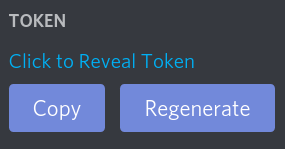|
|
4 years ago | |
|---|---|---|
| .github/workflows | 4 years ago | |
| bot | 4 years ago | |
| images | 4 years ago | |
| .gitignore | 4 years ago | |
| Dockerfile | 4 years ago | |
| LICENSE | 4 years ago | |
| README.md | 4 years ago | |
| package-lock.json | 4 years ago | |
| package.json | 4 years ago | |
README.md
AwesomeSciBo
A simple Discord bot that automatically generates Science Bowl rounds using the ScibowlDB API!
Deployment
Deploying this bot to your Discord server is relatively simple: you can add it to your own server by using this link.
Contributing
Please see the wiki contributing page.
Installation
Please see the wiki install page.
Usage
To get started, run the command do be helping to get a list of commands. The more helpful commands will be the ones that generate packets, which are do be roundgen pdf/html and do be roundgen pdf/html dm. Another command of the bot is generating random questions to solve which can be done by do be training or do be training [subject]. A cross-server leaderboard is available with the command do be top.
Note: if you plan to use PDF files, you must have
gotenberginstalled and running atlocalhost:3136(or change theawesomescibo.mjsscript to point to a different location). You can find more info about that here.
Notes
Creating a Discord Application/Bot
To create your own application and bot using the Discord Developer Portal, go to the previous link and sign in. Then create a new application, and click bots on the left. Configure it to your liking, and then copy the token.
That's the most important part of your bot and don't share it with anyone.
Credit
The bot was made by @ADawesomeguy. However, the API was made by @CQCumbers. Go give his API a star, he totally deserves it!